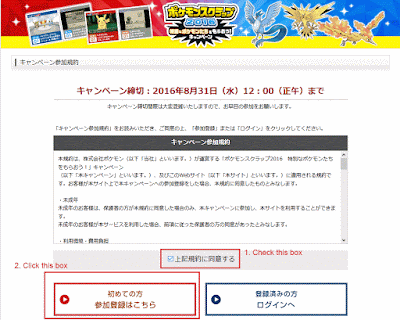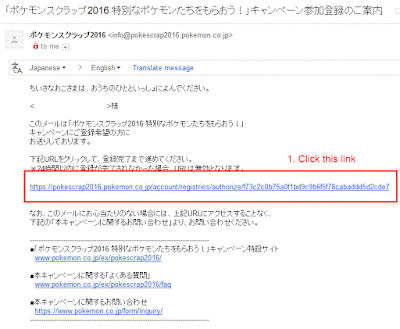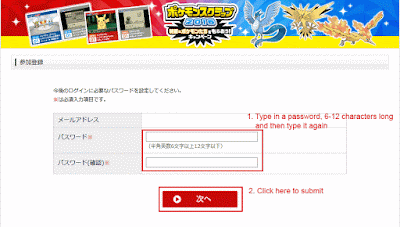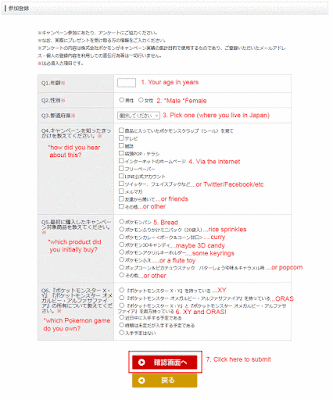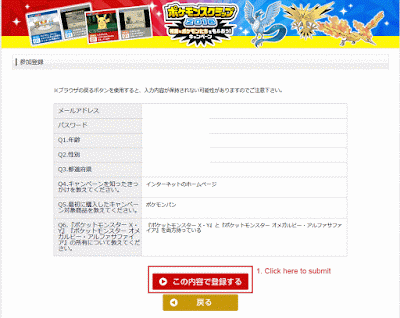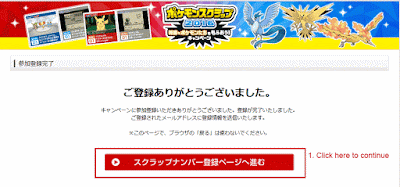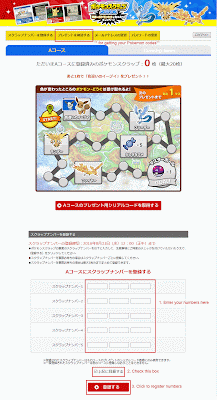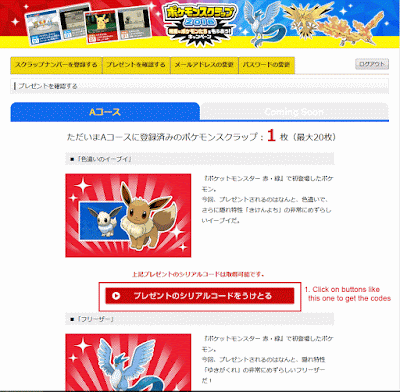This is an updated guide from the
Pokemon scrap code event from last year, covering the A Course (B Course will be up when that is released -
updated post here). To be honest, it's basically the same procedure but I wanted to cover all my bases so here we go.
The A Course scrap event runs from Mar 1st 2016 to Aug 31st 2016 where you can get a Shiny Mew (1 code), Articuno (4 codes), Zapdos (12 codes) and Moltres (16 codes). Like always, the in-game codes are only redeemable in a Japanese XY/ORAS. The in-game codes are given when you register the scrap codes online. The scrap codes come with
certain merchandise on sale in Japan; scrap codes and in-game codes are different!
To register the scrap codes, start off by registering for an account on
the 2016 Pokemon Scrap website. Tick the square to agree to the terms and conditions, and then click the Red button on the left.
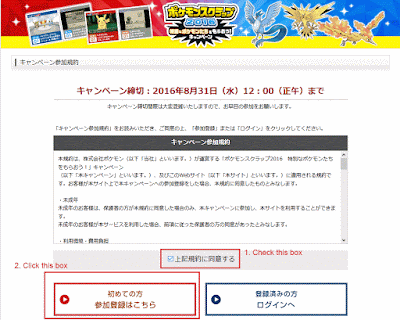 |
| The blue box is for logging into your account if you have already made one. |
Type in your email twice, press the Red button and check your email for something from info@pokescrap2016.pokemon.co.jp.
 |
| Make sure you use a working e-mail because you're going to need to check it. |
Click on the long link in the email to confirm your email address, and in the subsequent web page, type in a password twice to set up your account.
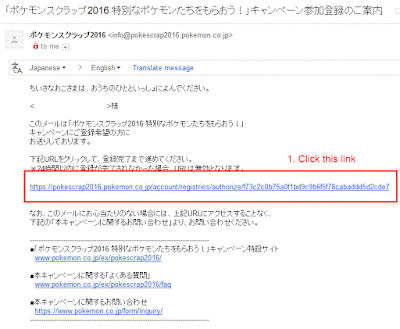 |
| Check your spam or bin if it isn't in your inbox. It is sent basically instantly. |
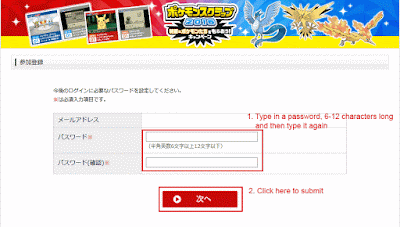 |
| The link in the email will prompt you to set up a password for your account. |
You'll be presented with a survey. In order:
- your age (in years)
- your
gender (male=left, female=right)
- which part of Japan you live in (東京 is
Tokyo if you're interested)
- how did you hear about this campaign
(インターネットのホームページ is internet website, or 友達から聞いて is friend, or you could
even pick その他 for other)
- which merchandise did you buy for the code
(probably anything is fine)
- which Pokemon games do you have (『ポケットモンスター X・Y』と『ポケットモンスター
オメガルビー・アルファサファイア』を両方持っている means you have XY and ORAS, like a true fan!).
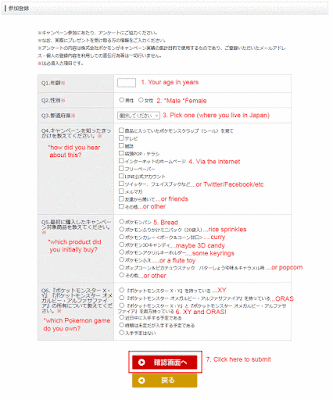 |
| You wouldn't pick one of the last 3 options for Q6. would you? |
Click the Red button to send the information through, and then confirm your details.
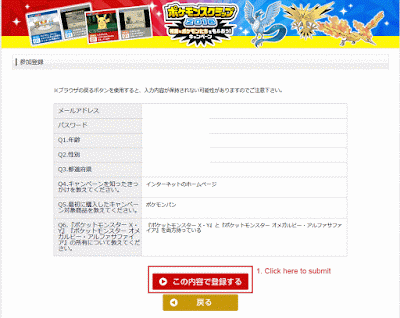 |
| There's a lot of clicking red buttons. |
Once you click this Red button, you will be able to register your scrap codes.
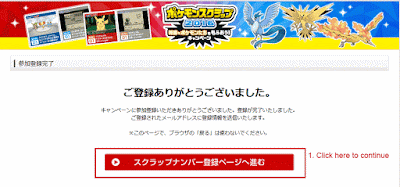 |
| Like this larger red button. |
Like the previous year, the scrap code input is at the bottom of the page.
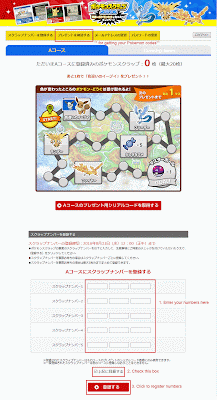 |
| The submit button does not appear until you check the box! |
To see the in-game codes, click on the プレゼントを確認する in one of the top yellow boxes (or
you can just use this link).
The red button under each Pokemon/item will take you to the page with the in-game code.
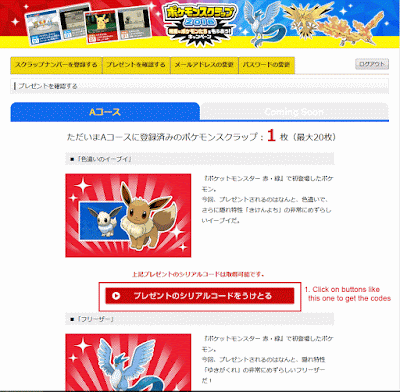 |
| So this button will give me the Eevee code. |
 |
| And of course, there's another red button :) |
The code will also be sent to your email if you decide not to redeem the code right away.
Remember to register your scrap codes and redeem the Pokemon codes in time before they expire!